Translations
Thanks for volunteering to create a community localization of After the Collapse! Translations are created and applied using the modding system. This guide will get you set up and ready to translate.
If your language uses more than the characters in the Unicode extended Latin layout, please contact us on Discord, the Steam Community forums, or via email at alex at anarkisgaming dot com so we can make sure the game can render your language.
Please note that due to technical limitations, we are unable to add support for Chinese, Japanese, or Korean at this time (I plan on fixing this, no ETA).
Prerequisites
You'll need:
- A GNU Gettext PO editor, like POEdit
- A text editor, like Notepad or Notepad++
- A copy of After the Collapse
Creating your mod
- Open After the Collapse and click on "Mods" at the main menu. Then click "Create from Template", in the left pane.
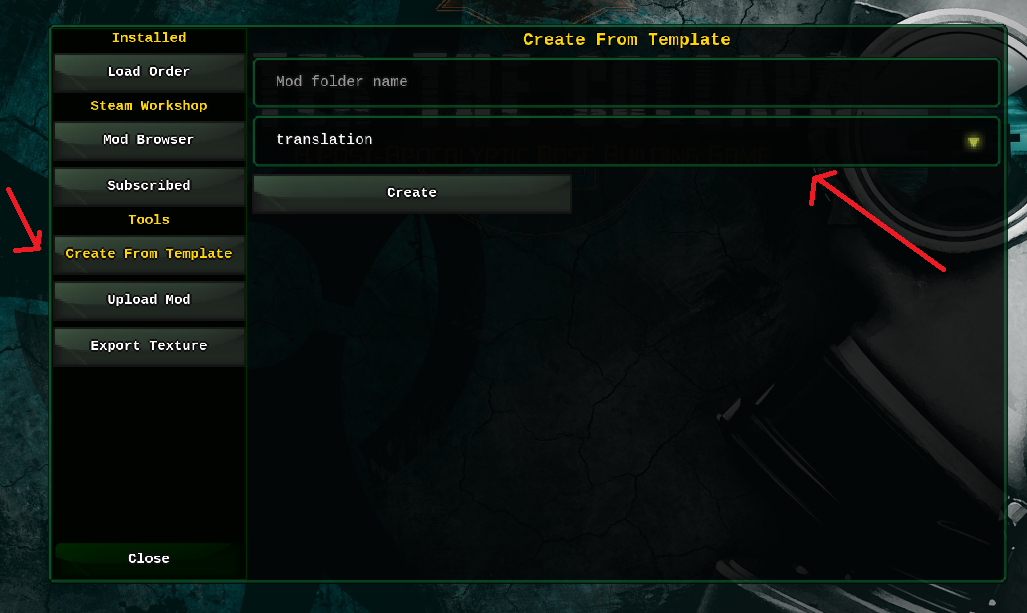
Open the game's folder. If you use Steam, find the game in your Library, right-click it, then click Properties, Local Files, and then Browse Local Files. Then click on the
modsfolder, the mod you just created.Open config.json in your text editor and edit as appropriate. You might want to use the following as an example:
{
"name": "Español (Latinoamérica)",
"author": "Alexandra (antigravities)",
"description": "This mod localizes the game into Spanish (Latin America). / Este mod localiza el juego a Español (Latinoamérica).",
"version": 1.0
}
Translating the user interface
Open the StalkerRL.pot file in the mod folder you just created using your Gettext editor (i.e. POEdit).
Make your translations, and then save the resulting PO file into the
files/langfolder within your mod's folder, named the culture code of the language you would like to edit. POEditor should automatically compile the file to a.mofile when it is saved.Relaunch After the Collapse. Your language should appear in the list in the Options menu.
Updating translation strings
How you update the translation list is dependent on your Gettext editor. If
you're using POEdit, the catalog can be updated by selecting Catalog from the
menu bar, and then Update from Catalog. Then, in the Open window, go to the
game's directory, go to the lang folder, and select StalkerRL.pot.
Translating game objects, items, npc..
This is done on a per file basis. You have to mirror the game's data structure
in your mod. Let's suppose you want to translate the Crafting Station. In the base
game, it's located in data/clutter/ and the file is craft_craftstation.json
Translation files use the same file name, but the extension (.json) becomes the country
code. If you were to translate the game in spanish, you'd need to create a
craft_craftstation.es file with the following content:
{
"Name": "Estación de artesanía",
"Desc": "Aquí se pueden producir herramientas y armas básicas"
}
Save that file in yourmod/files/data/clutter/.
File formats and character sets
After The Collapse supports the Latin and standard Cyrillic character sets.
- Latin translation files (for game items/objects) should be encoded in UTF-8
- Cyrillic translation files (for game items/objects) should be encoded in UTF-8-BOM
**Also note that the letter case for folders, file names and content matter.
Working Example
Since version 0.8, a working example to get you started is available in the
game's folder. Look for the mod_examples/example-translation folder.
Getting more help
If you need any help, please don't hesitate to contact us on Discord, the Steam Community forums, or via email at alex at anarkisgaming dot com.